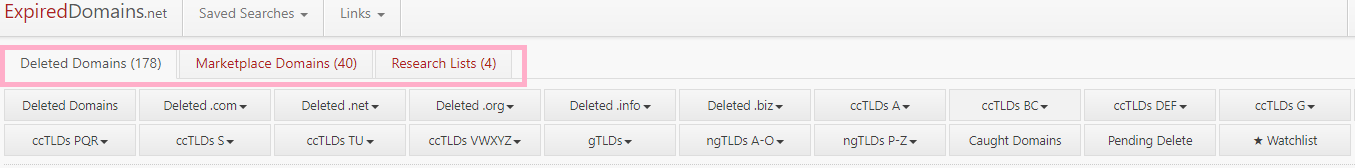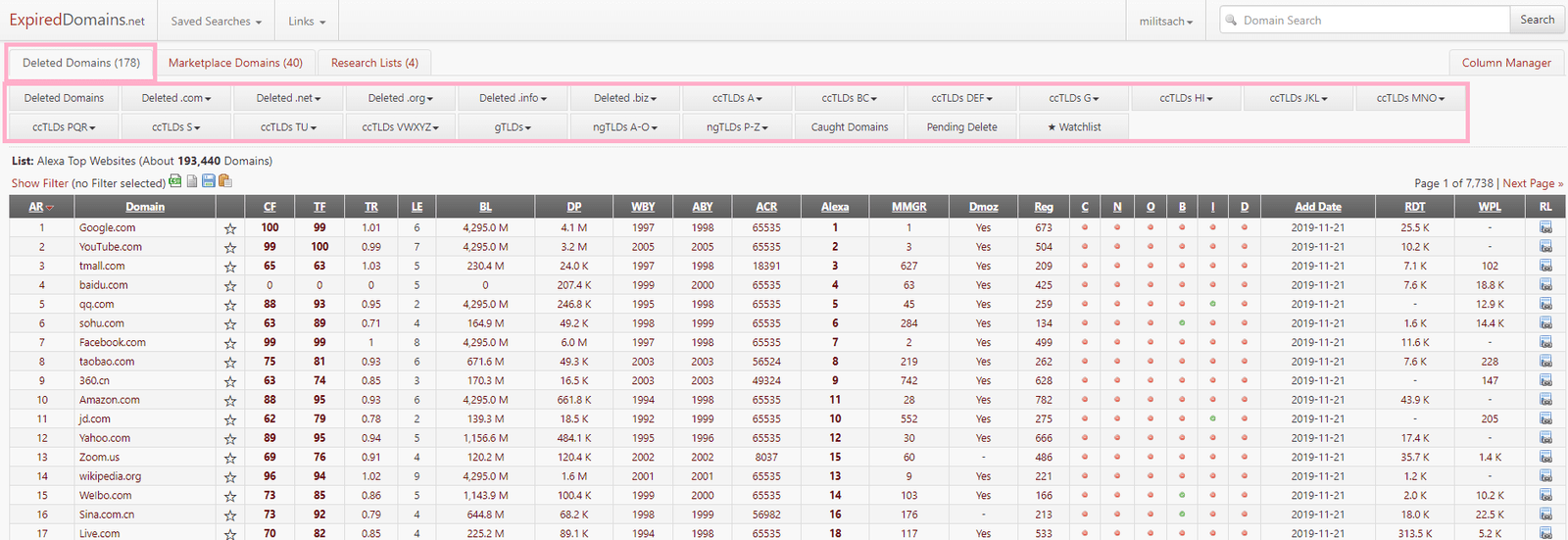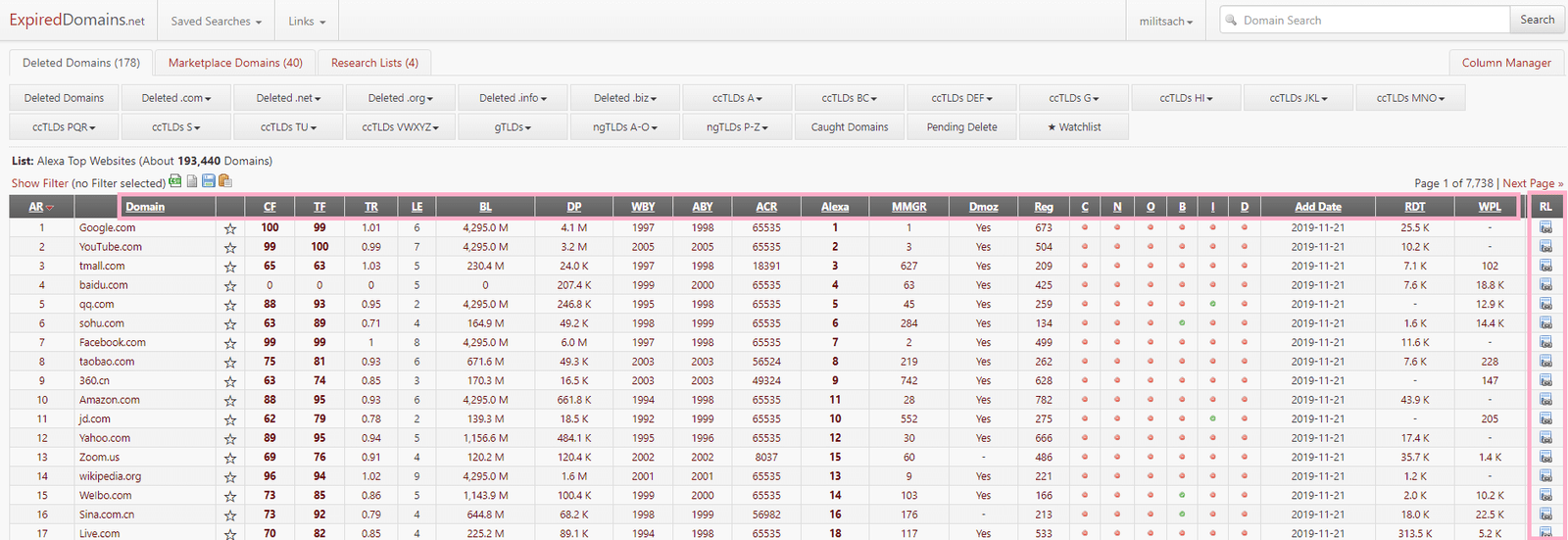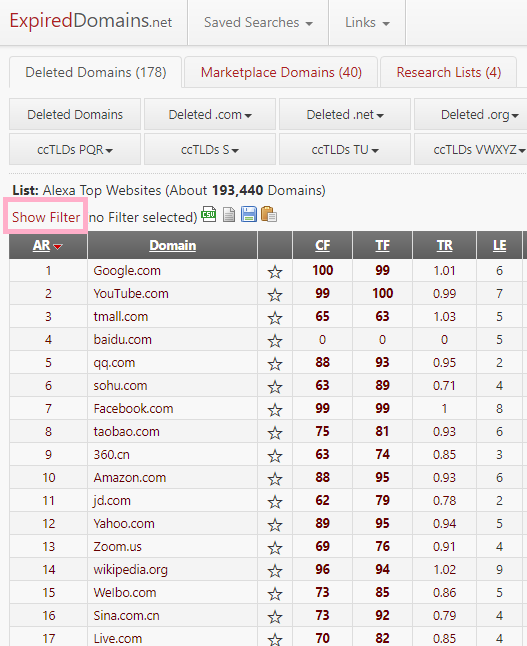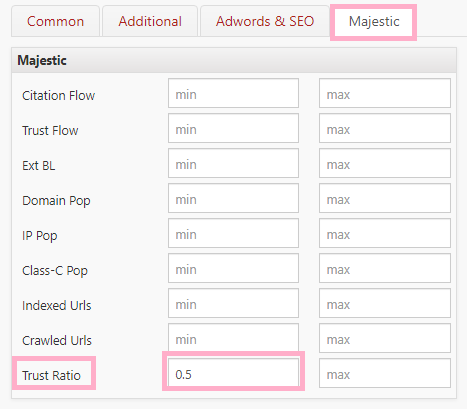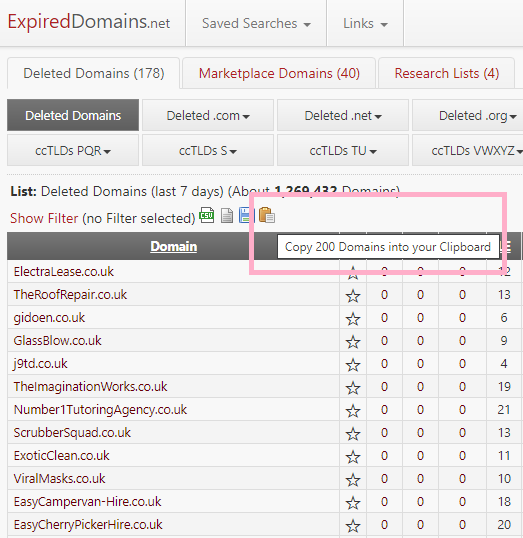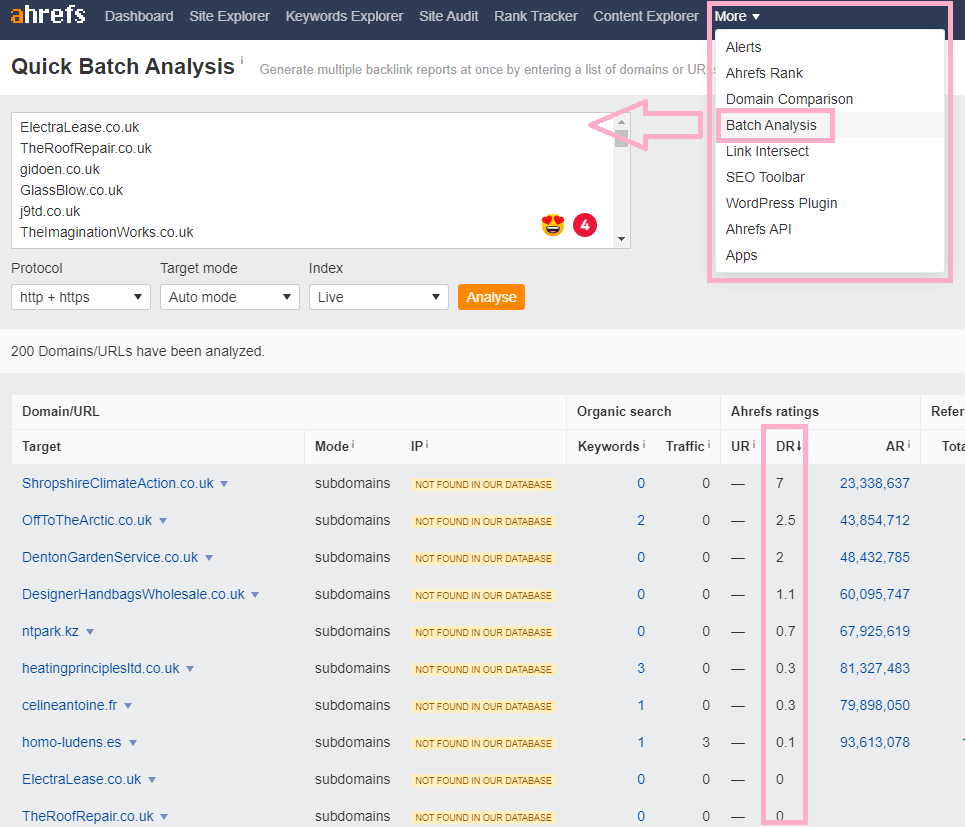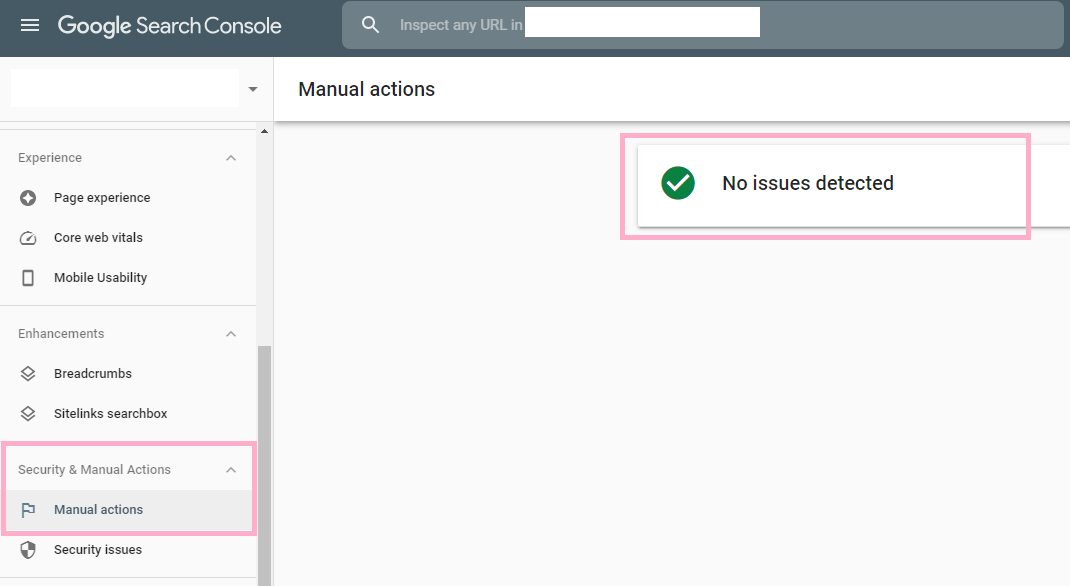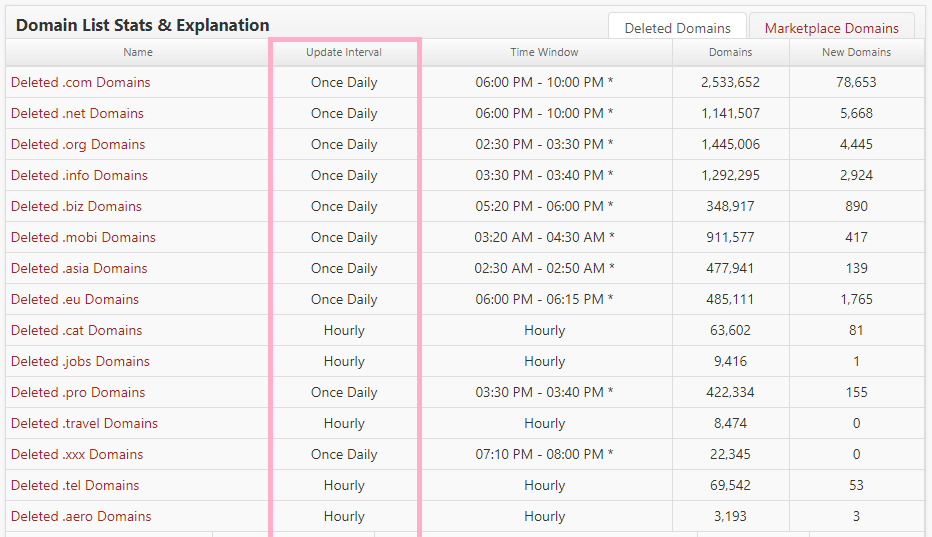Two weeks ago, I bought an expired domain on ExpiredDomains.net. The domain cost me only $6. Then I tweeted the news, and many friends on Twitter asked me how to find expired domains?
I primarily search for expired domains with backlinks and, if possible expired domains with traffic on ExpiredDomains.net.
There are plenty of other places where you can look for expired domains, but ExpiredDomains.net is my preferred place.
And with this guide, I want to show you how you can find expired domains on ExpiredDomains.net.
If you are looking to buy aged domains, read my detailed case study on buying aged domains on Odys.global.
What Are Expired Domains?
Expired domains are domains that have been registered, but their owner decided not to renew their registration.
Thus, these domains have no owner and are ready to be purchased by you or me.
We call them expired because their time with the previous owner has expired. And now they are looking for a new place to live.
Should I Buy Expired Domains?
First thing, you shouldn’t buy the first domain you see with a high domain rating (DR, Ahrefs). You need to go through some steps to evaluate if the domain was cooked or not.
A cooked domain is a spammed domain, and these domains don’t deserve our dollars. However, if you know how to look for expired domains, you will find gold mines for under $10.
Expired domains that haven’t been cooked, have a decent DR, backlink profile, or traffic, can make your path to the front page of Google a bit shorter.
This is why we buy expired domains, they have already been alive for some years, and have some authority in Google’s eyes.
Thus, you don’t have to start from scratch building authority, as with a brand new domain.
If Expired Domains Are Worthy, Why Did They Expired?
Because, first, most of the expired domains are over-cooked (not good).
Second, maybe the previous owner couldn’t make the business profitable, didn’t have the time, wasn't interested anymore in the niche, etc. (all good reasons).
So again, you need to find the worthy ones. And let's see how I hunt them down.
What Are the Types of Domains on ExpiredDomains.net?
To be able to see all features, you need to create an account and log in; otherwise, you won’t be able to see the settings in this tutorial.
Once you log in, you will see this dashboard.
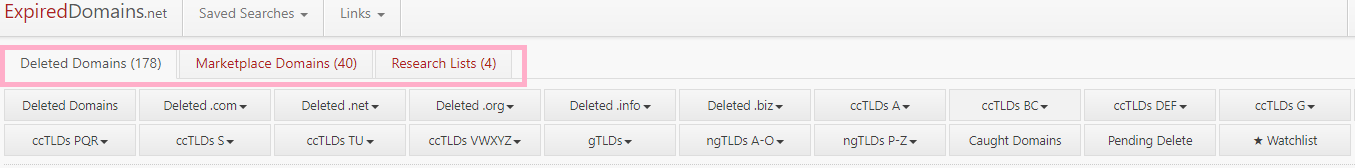
ExpiredDomains.net dashboard. These are the types of domains, you can find there.
1) Deleted Domains
You can see that the first section is named as deleted domains. Well, it’s the same. Deleted domains are expired domains.
2) Marketplace Domains
These are domains offered on different marketplaces such as GoDaddy (GD) auction, GD buy now, GD make offer, Flippa, PBN, Sedo, etc.
In this case, ExpiredDomains.net is something like an aggregator for all marketplaces.
In this category, you can find more expensive domains, but it might be easier for you to find expired domains with traffic, for example. I once bought a domain for $10 from GD Buy Now section.
3) Research List
This is a research list of domains in four categories. Honestly, I haven’t used it. But you can play around and see if you can find a diamond.
NOTE: For the purpose of this tutorial, I will take a closer look at deleted domains section; however, the process for assessing whether or not an expired domain is good is absolutely the same for the domains from the other two options.
Deleted/Expired Domains Overview
This is a super straightforward dashboard. Here are the tabs explained:
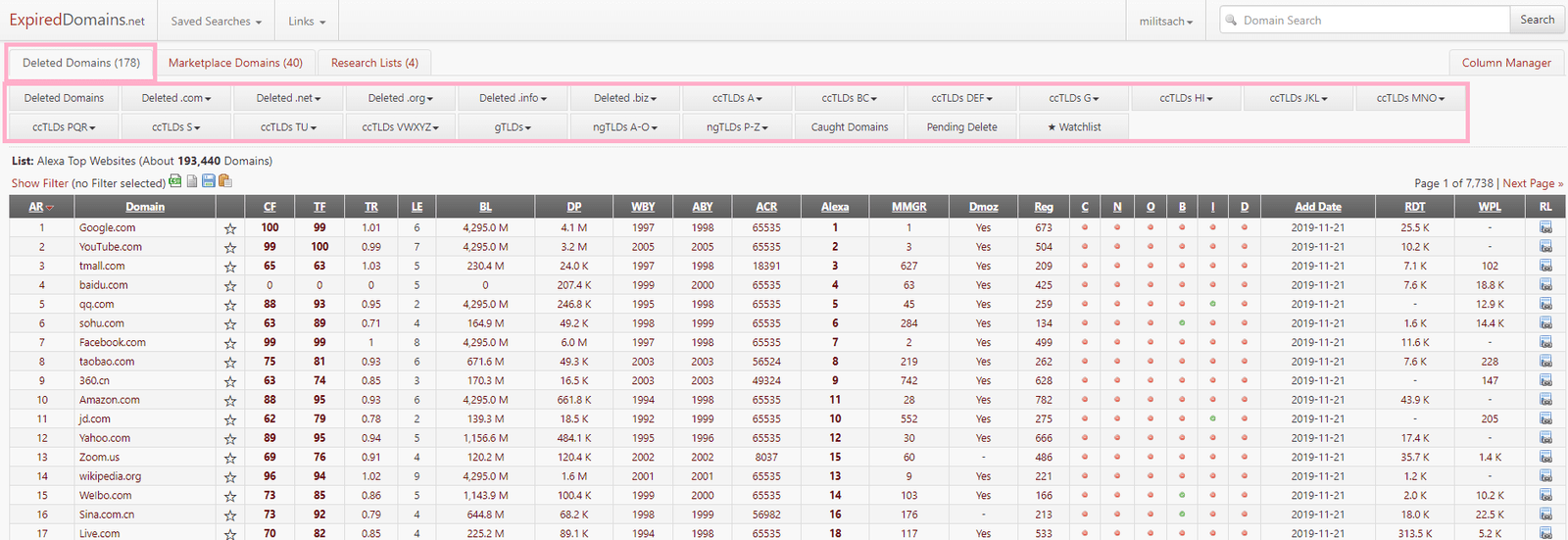
Deleted/Expired Domains Dashboard Overview
- Deleted Domains - all deleted domains;
- Deleted.com - .net; .info; .org; .biz - deleted domains with the mentioned domain extensions;
- ccTLDs “Letter” - this is an abbreviature for “Country Code Top Level Domains.” Each ccTLDs tab is sorted in alphabetical order. For many countries, you can’t buy a domain with their country code extension because you have to be a permanent citizen of that country.
- Caught Domains - domains that got immediately registered after they dropped; basically, we don’t need this tab.
- Pending Delete - these are all domains that will soon expire. You can observe and add the ones you like to your watchlist so you can register them immediately after they drop.
Now, it gets even better at segmentation. If you click on the drop-down icon, you can see archives for each available year. And when you hover over the year, you will see all expired domains by month.
I usually start with Deleted .com domains, and after that, I move onto the next extensions. Personally, I prefer buying .com and .net domains.
So I typically limit my time to these two categories. Once again, the process is the same for any domain, no matter the extension.
How to Filter Expired Domains before Рreviewing Them Тhoroughly?
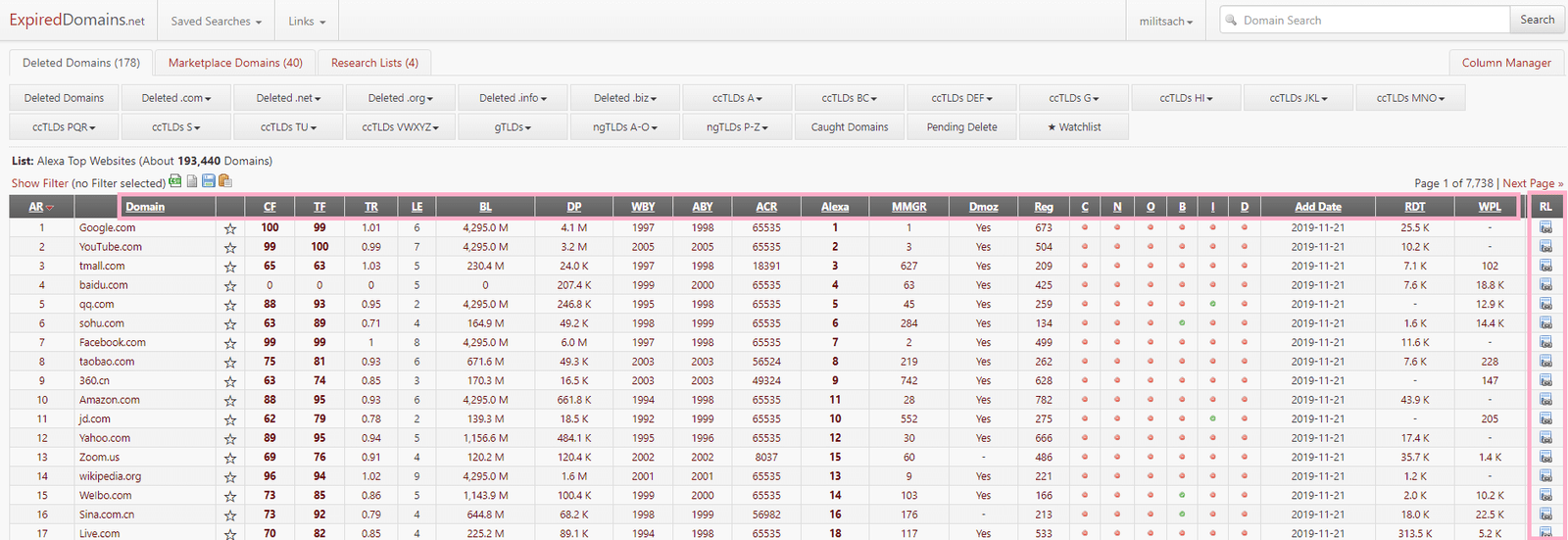
Hover over each column header from clarification. Pay attention to the last column Related Links (RL).
At first, you will notice similar list of domains accompanied by a massive table of information and details.
I won’t go over what each abbreviation means. Instead, just hover over the column name field, and you will read an explanation for each column.
Don’t panic; most of the columns are irrelevant unless you are looking for a specific column that meets a particular metric.
Take a look at the last column named as “RL.” When you click on the link against each domain, at the top, you will see from where you can buy this domain.
Just click on your preferred domain registrar, and the link will redirect you to the selected domain. My preference is NameCheap.
Also, the RL column offers some pretty cool tools to further check all expired domains, such as the Wayback Machine.
Okay, let’s move one.
"Show Filter" Option Explained
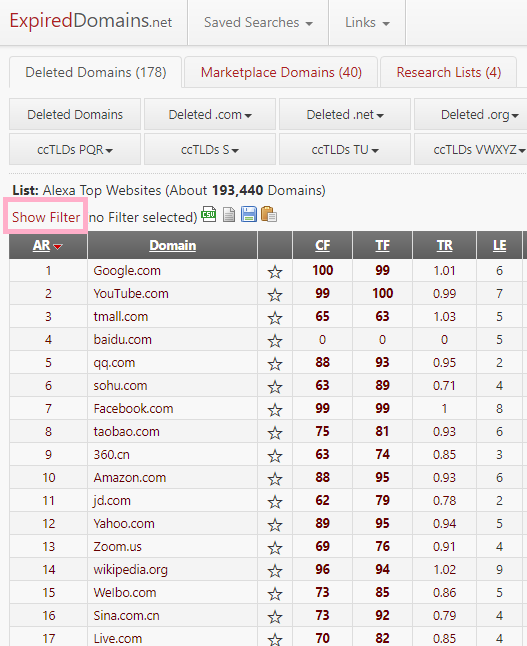
Click on "Show Filter" to access the "Column Manager" settings.
Now that you have expanded the Show Filter option, I would like to draw attention to the rightmost column called “Column Manager.”
If you want to cancel the noise, you can select which columns to be displayed on an account level. Of course, you can always reset the setting to default.
I like to see only the columns that make sense to my criteria when selecting potential domains.
1) Common Tab Settings
Under this tab, there are many settings, but I believe all of them are straightforward. You can hover over the information icon if you have any confusion about the settings.
From my experience, everything needs testing. Combine settings - include some or try searching without touching any setting to see which settings give you better results.
From this tab, I use “Domain Name Settings.” I will check the first three checkboxes - no numbers, no hyphens, no consecutive hyphens. I don’t like domains with numbers and hyphens.
If I want the domain name to contain a specific word, then I will use the “Domain Name Allowlist” setting, and in the field “contains,” I will put my desired word.
Lastly, from the setting “Listing Settings,” I will select “only new last 24 hours” as I want to see only the expired domains from the last 24 hours.
Then, I will check the box “only available Domains” as I want to see only domains which are available for registration. We don’t care what has already been taken.
We care about what we can have. At the bottom of this setting, there is a field called “Domains per Page.”
I will select 200 because that’s the max number of domains you can check with Ahrefs through their Batch Analysis Tool. And we will use it later.
2) Additional Tab
I don’t need any of the filters there, and I don’t use them. But if you find any filters suitable to your domain preferences, feel free to use them.
3) Adwords & SEO Tab
I will sometimes play with the settings under this tab, but often it shows very limited results. Again, play with the settings and see what works for your criteria.
4) Majestic Tab
Now this tab is one of the most important for me. As the name shows, the tab uses settings to filter out domains according to the data from Majestic.
Majestic is a backlink checker tool. And they have their own terms, such as Trust Flow and Citation Flow. Let's see what both terms mean:
Trust Flow
Trust Flow represents the quality of links that point to URLs and websites. A web page with higher Trust Flow than Citation Flow will usually have good-quality links.
Citation Flow
Citation Flow is a score that reflects the quantity of links that point to any given website. Citation Flow does not care whether a link is of good quality or poor quality.
How Trust Flow and Citation Flow Interact?
I will cite one of my favorite data-driven SEO blogs here, oncrawl.com explanation is the best:
“How to know which ratio is good to get between Citation Flow and Trust Flow? How to optimize the overall trust of a site? For instance, if a Citation Flow is 20 and a Trust Flow 40, then the ratio is 1:2. The highest ratio is 0:9, even if Google has 98:99. The best ratio seems to be 1. The average Trust to Citation Flow ratio should be 0.50. A high ratio will be delivered to an authoritative and trustworthy website. Like if the website has a Citation Flow much higher than a Trust Flow, there is no doubt that the website is hosting a bunch of low-quality links.”
My experience with setting limits for the “Majestic” setting is to use the Trust Ratio setting. I will only use the field for the minimum and set it to 0.5.
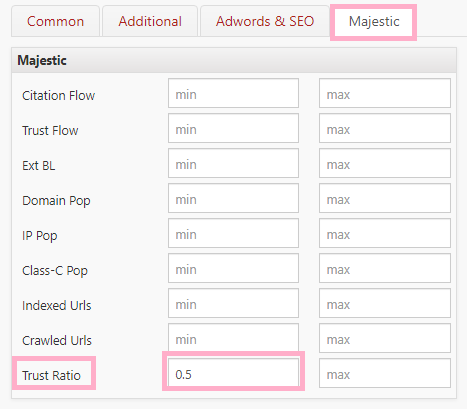
Majestic Citation Flow, Trust Flow, and Trust Ration Settings.
If nothing shows, lower the minimum number. However, not always ExpiredDomains.net will have the data for each domain they show you.
But, it is essential to look for these two columns in the result pages because if there is data for TF and CF, you will use it to calculate the ratio between the two metrics.
NOTE: For example, if you see a domain to have a TF of 10 but CF of 50, I will run from it. These two numbers show me that there are lots of links, and they are all crap.
The other setting from this tab, which I usually use, is “Majestic Topical Trust Flow.”
This is a metric that shows domains with a Topical Trust Flow in the selected vertical. Aka, the domain has some kind of authority in the category you have chosen. Again, I will suggest trying out this setting.
After looking into the four tabs and all of our settings are set, click on the blue button - “Apply Filter.” Now we have our results.
Be prepared for a lot of “porn, sex, daddy, gay, milf” results. There is a checkbox under the tab “Common” called “no Adult Names.” I suggest using it.
For the next step, you will need access to Ahrefs. They have a free trial for seven days which you can use to perform the next step.
How to Use Ahref’s Batch Analysis Tool to Filter Bad Apples from Sweet Apples?
Probably you will end up with at least 2000 domains, and that's after you have applied filters. But now it comes the fun part. How to check all of them?
You might not have this superpower, but we have super tool called Ahrefs Batch Analysis which allow us to upload up to 200 domains at once and check their metrics.
The most important metric, we will look for is a high DR (domain rating). The next criteria is the number of domains linking to domains. And no, we don’t need 3000 domains ranking to a website with a DR20.
We need a domain with 50-300 domains and DR35+. From my experience, this is a healthy ratio. But this is only the beginning of the process.
Locate the Copy list option in ExpiredDomains.net (see below) and copy all 200 domains.
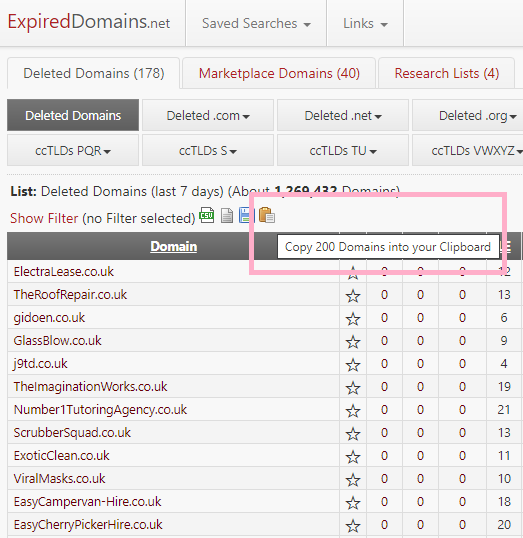
Click on the copy button to copy all 200 domains.
Then go to Ahrefs, click on More -> Batch Anlysis and paste all 200 domains. Sort domains by clicking on the DR field. Sort domains from the highest DR to the lowest. Look for domains with at least DR30+.
Pay attention to the number of root domains pointing to the domain. We don’t want a domain with thousands of domains linking back to our website and a low DR.
If possible, choose a domain that still has any traffic and is ranking for some keywords.
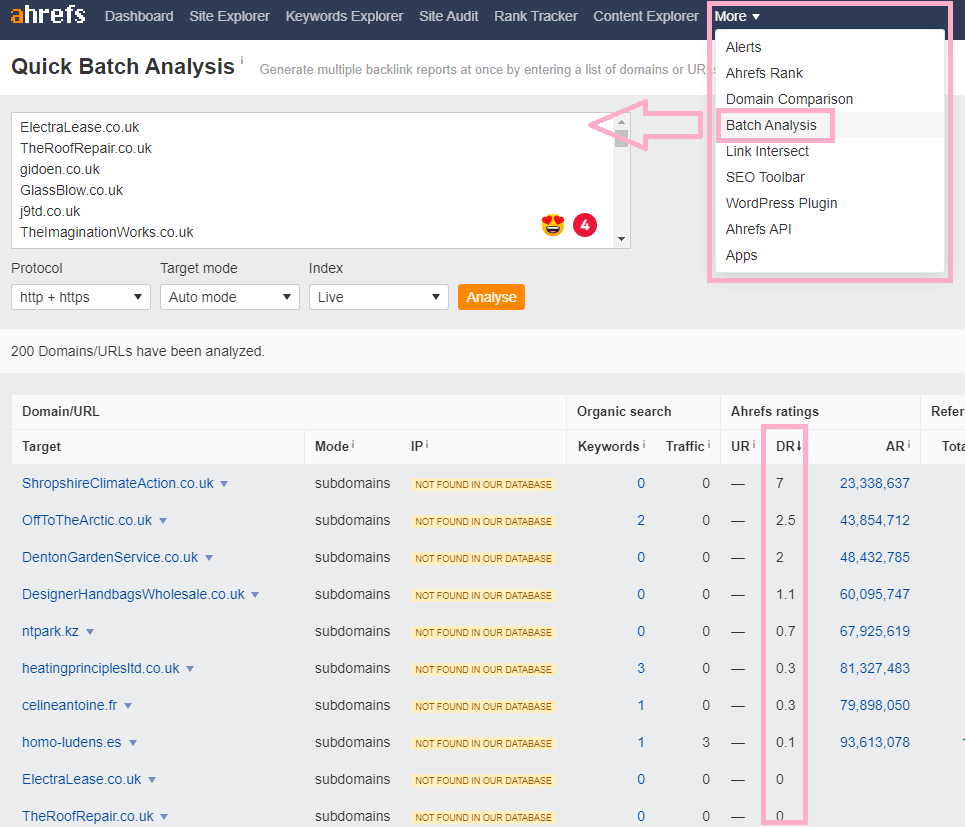
Check Expired Domains with Ahrefs Batch Analysis Tool.
I tried to find a good domain example for the purpose of this tutorial, but I couldn’t. Anyway, it’s not that important.
Here is what to look further when you chose a domain.
- Plug the domain into Ahref’s site explorer (or any other similar SEO tool);
- Click on the Referring domains and take a look at them. Are the majority of the links no-follow? Are there many foreign domains? Are there any authority domains with high DR? Are there links from adult and gambling websites?
- Take a look at the anchor texts used for the backlinks to the domain. Are there many anchor texts with Chinese, Korean, Russian, etc. characters? If anchor texts are in English, are they relevant?
- Are there any traces of past traffic?
- Are there any traces of past keywords? What kind of keywords do you find, are they relevant to the site topic?
- Plug the domain into the WayBack Machine and see how the website used to look like. How many times the topic of the website has been changed? Are there any traces of adult, gambling, CBD, vaping, etc. content?
What to Do after You Buy an Expired Domain?
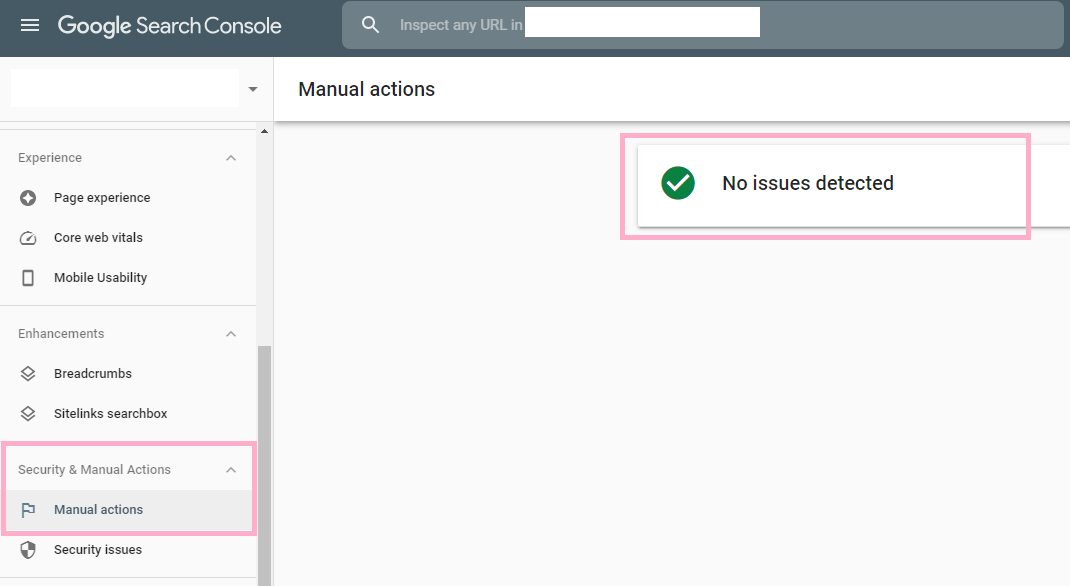
Security and manual actions check in Google Search Console.
Okay, congrats! You have bought your first expired domain. Before building any website on the domain you have to do one thing first.
Connect your domain to Google Search Console. Submit the domain for a new crawl. Wait a week.
Then go to the “Security and Manual Actions” section, choose “Manual Actions” and see if there are any.
If you see the “No issue detected” message you can proceed building a website (or whatever you have decided to do) on your new domain.
How Often Are the Lists with Expired Domains Updated?
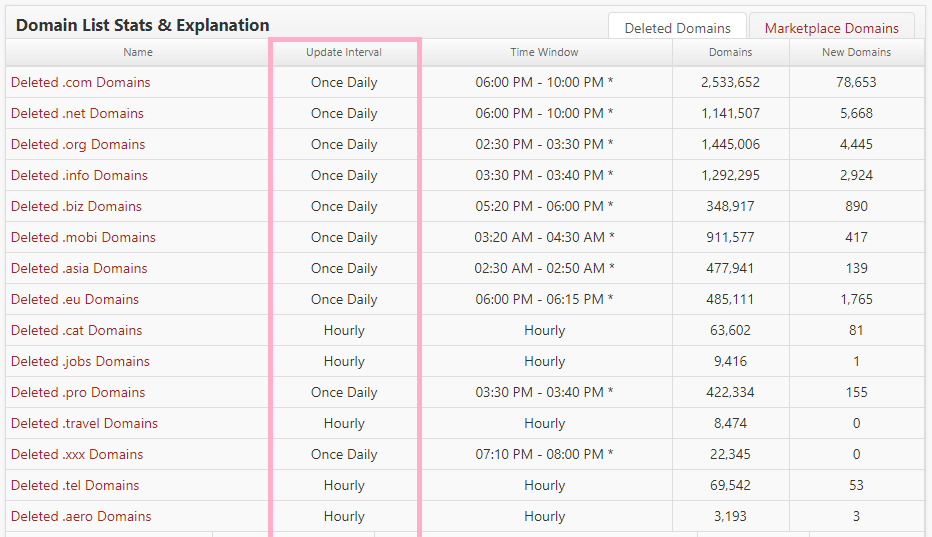
How Often are the Lists with Expired Domains Updated.
Some expired domains are updated once per day, others hourly.
To find when are expired domains updated, go to the home page and find “Domain List Stats & Explanation” (you have to be logged in first).
What’s My Experience with Expired Domains?
It should be no surprise if I tell you that all of my coupon sites are built on expired domains.
I also own one domain in the sports niche, which I bought on ExpiredDomains.net. If there is a way to shorten your path to the first page of Google, then expired domains are a feasible way.
Of course, don't expect wonders. You still have to put in the same amount of work as with any other domain. Take the existing authority of the expired domain as an advantage to blow your competitors away.
Lastly, don't be afraid to buy expired domains. You will make mistakes, there will be some bad apples.
I bought plenty of domains with penalty in GSC. But you have to spend some cash to see if you can understand how to select the proper settings for your domain criteria.
With time, you will develop a sense of what is a good and bad domain only by skimming through the lists of expired domains.
Related Articles: