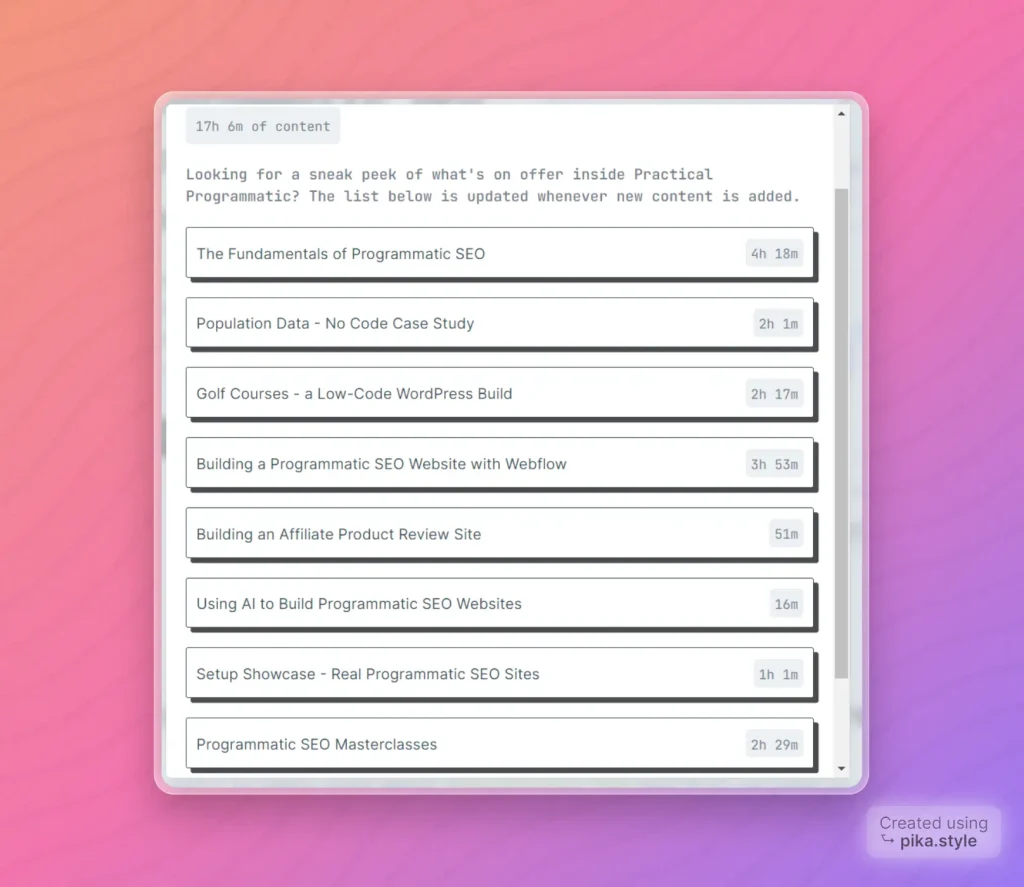Programmatic SEO (pSEO) isn’t new. Lately, it has become a popular way to build scalable content with just a few clicks, a table with gathered data and a templated article.
There’s a wealth of success stories from brands that have harnessed the power of programmatic SEO to build landing pages in bulk.
Zapier, Wise, Photoai, and many more have effectively used this strategy to scale the production of highly targeted landing pages. Their success serves as a testament to the effectiveness of programmatic SEO, inspiring others to follow suit.
I will not explain what programmatic SEO is (I’ll do that in a dedicated article); instead, I want to share the programmatic SEO tools I use to build better websites in WordPress, like the one you see below.
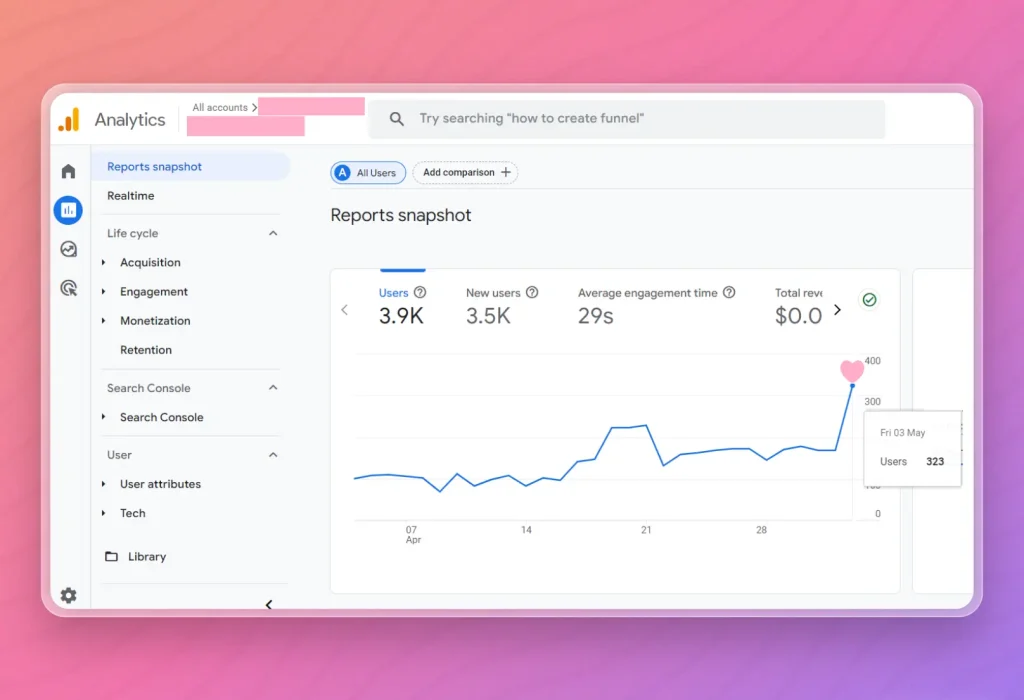
The Tools I Use to Build Programmatic SEO Websites in WordPress
I bet you already know, but before building a pSEO website in WordPress, you must have a domain and a hosting plan.
Now, let’s delve into the tools I use to build programmatic SEO websites in WordPress. These tools are the backbone of my website-building process, and understanding how they work together is key to successful implementation.
- GoogleSheets (FREE) + Google Docs (FREE)
- RankMath SEO Plugin (FREE)
- WP All Import Plugin (FREE) + WP All Import – Rank Math SEO Add-On (FREE)
- Post Date Randomizer Plugin (FREE)
- URL Monitor ($15/mo)
- Practical Programmatic Course ($197)
My Process of Using These Tools to Build Programmatic SEO Websites in WordPress
1. Google Sheets and Google Docs (FREE)
I use Google Docs to create the article template, a.k.a, and the content for the pages. You can use any writing tool that can export txt. files.
I use Google Sheets to create my tables with data, stats, and information I need to create the unique content for each page using the content template.
2. RankMath SEO Plugin (FREE)
I use RankMath as my main SEO plugin. In this case, I use it as the free option to mass index the new pages I upload in bulk. I also use a paid tool too (URL Monitor).
Here is how this works:
- From the RankMath’s drop-down menu, click on Instant Indexing (if you don’t see that option, go to RankMath’s main dashboard and enable it)

- After batch-uploading the new landing pages/blog posts, copy and insert all links in the field, click Submit URLs, and then click Save Changes.

3. WP All Import Plugin + WP All Import – Rank Math SEO Add-On (FREE)
WP All Import is the plugin that imports the content template and the data from the Google Sheets table.
This is what it looks like:
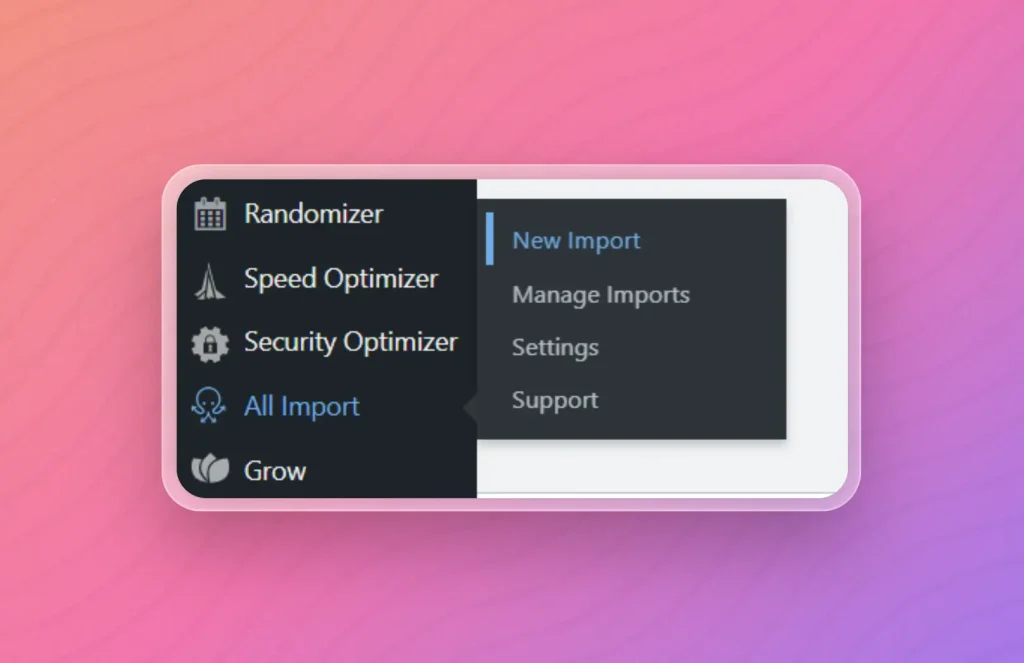
Now, I won’t go through the entire process of bulk-importing content with WP All Import because I’ve learned this process from Ian Nuttals’s course Practical Programmatic SEO, and it doesn’t sit well with me to “steal” his work and reveal it here.
Plus, there are hours of videos demonstrating exactly how the process works in an easy-to-follow step-by-step guide.
If you are using RankMath to manage your website’s meta headlines, descriptions, and keywords, you must install the WP All Import—Rank Math SEO Add-On to handle this process when bulk uploading content automatically.
4. Post Date Randomizer Plugin (FREE)
Post Date Randomizer is the plugin that handles the post dates. When you upload 50 articles in one day, a good SEO practice is to spread the posting dates between a few months.
Instead of changing dates manually, this plugin automatically randomizes the dates for you.
5. URL Monitor ($15/mo)
URL Monitor is the tool of choice for faster indexing. I’ve tried to utilize free options such as Google Search Console; however, with its limits and the time it takes to submit URLs manually every day, financially, it just doesn’t make sense.
I happily pay $15/mo to index three big sites using a tool with beyond human capabilities and excellent support from Chris Riley.
You may actually get rich from cutting down three Starbucks coffees each month if you invest that cash in URL Monitor instead.
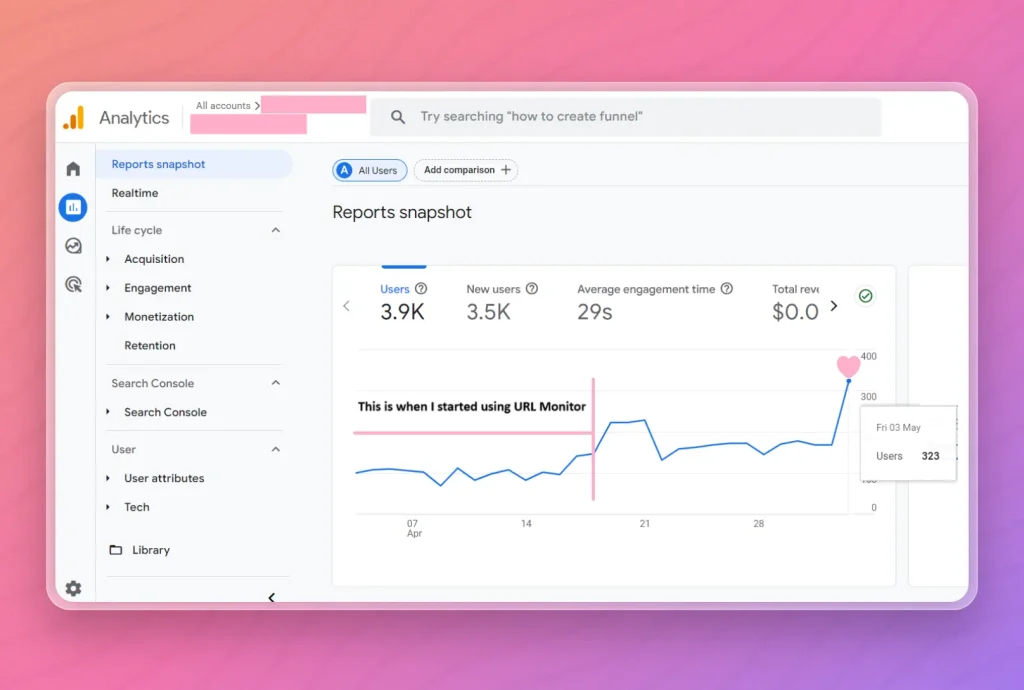
6. Practical Programmatic Course ($197)
Without this course, my knowledge of building pSEO websites would not exist, and this website’s quick and steady growth would not have happened.
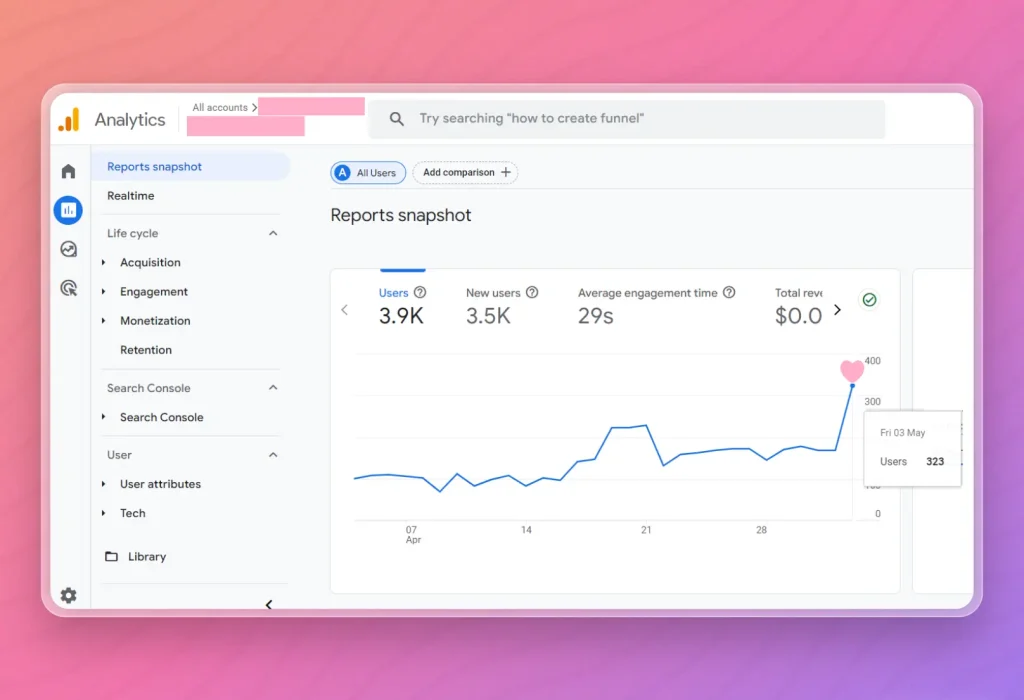
I highly recommend the Practical Programmatic Course as a starting point for anyone new to pSEO. It’s a comprehensive course that covers all the essentials of building programmatic SEO projects, and it’s been instrumental in my learning journey.
Ian Nuttal often adds more resources and videos to the course. Because of this course, I learned how to build pSEO tools. For me, it is a mandatory course.
And here is what’s inside the Practical Programmatic SEO course: