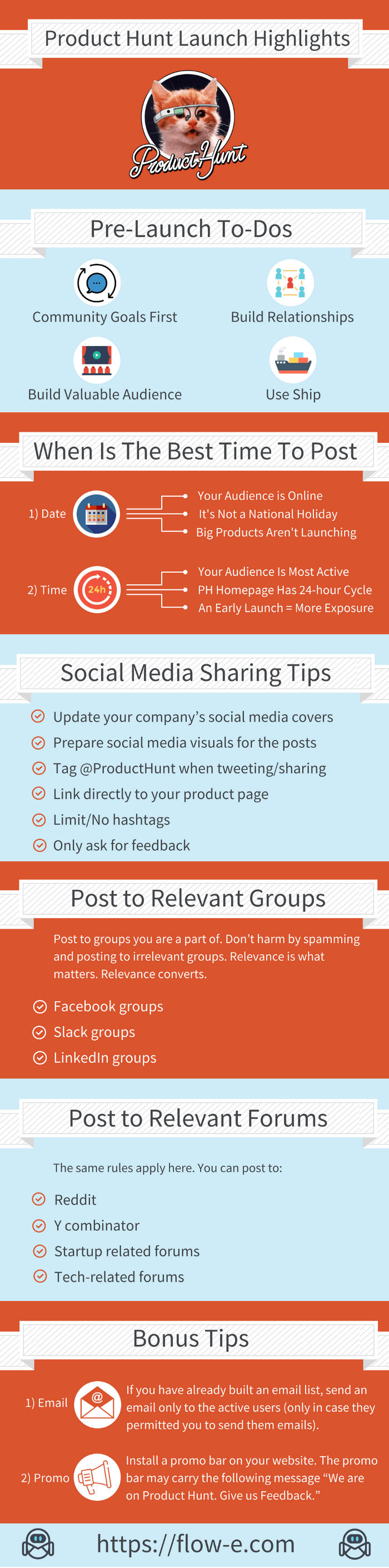There is no doubt that Product Hunt is one of the sexiest places for the tech geeks to be. If you have a new app, product, book, or simply Elon Musk’s Boring Company Hat you would probably want to launch it on Product Hunt first.
For that part of the audience to which Product Hunt still sounds like the Japanese alphabet to a Slavic person, here is a short overview.
What Is Product Hunt (PH)?
Product Hunt is not just ‘a place”, it is a community where developers, entrepreneurs, journalists, investors, and members of the tech world spend time discovering and discussing fresh products.
What’s cool about the community is that they will welcome almost every product at any stage of its development (as long as the product is usable). The platform is comprised of innovators and early adopters; they love being the first to try out a new product exclusively.
Except the Above, What’s the Real Deal?
1) Each product strikes for the front page of Product Hunt because the front page gets the most exposure.
2) The top products of the day are promoted in the PH email digest newsletter.
3) The platform can help reach a large audience all at once.
4) The most valuable one is that you get honest feedback from the users. They will say exactly what they think about your product.
But I’ve realized that to reap these benefits, you have to take a Master's Degree in “How To Launch On Product Hunt.” We did our “academic research”, and now we share it. Full transparency.
Mayday, Mayday! We Had a Problem
When I first started with the preparation for the Product Hunt launch, I’ve personally read everything from page 1 to page 4 on Google (plus the references from each article).
The information was confusing.
I was confused.
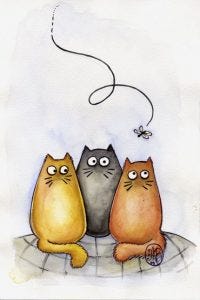
Should I link directly to our product post on PH? Should I send mass DMs to people upvoted similar products? Should I ask for feedback only? The answers were so ambiguous and muddy.
Then I decided to read only the articles published this year (currently 2017). And this solved my source problem. There was only one article. Product Hunt’s guide ”How to Launch on Product Hunt.” I wish I knew it existed before wasting time reading outdated guides.
We have followed only their guide. And it makes sense. It’s their platform, and they know it best. Let me walk you through our launch and eventually clear any ambiguous questions you may have.
So…
1) Yo, It’s Nice to Meet You: Pre-Launch
You will read in almost every guide on ”How to Launch on Product Hunt” that you should start a month away. But they are wrong. A month is not enough.
Product Hunt is like a marriage. You don’t marry someone you know for a month. The longer you know someone, the strongest the connection you build.
1.1) Get familiar with this community: Luckily enough, I’ve been a member for years. But if you just hit the signup button and you are planning to launch soon, start exploring the platform. Follow people you find interesting, follow topics, and be helpful by leaving feedback in the comments. Respect people’s work and don’t be rude. If you can’t help, don’t harm.
1.2) Build relationships: What you can do is follow the people from the community on Twitter too. Follow people who share the same interests as you, not the one having the best profile pictures. The first group would be more likely to follow you back and engage with your content on social media. Give back and engage with their content too.
1.3) Build an audience that shares your values: Which means that initially, it is good to find beta-testers or early adopters. Once you give them a valuable product, they are likely to give back. This will be a solid group of people, your community, that will spread the word about your launch. As a colleague of mine said, “It takes a village to raise a child.” It does.
1.4) Use Ship: Ship is like a trailer page for your product. It is also referred to as upcoming pages. This is a very convenient way to share with the community and your audience that something is going to happen. Take advantage of any opportunity you have. We had the chance to test Ship and here is how our upcoming page looks.
2) Set: Hunters, Makers, and Contributor Access
First, let’s see how the Product Hunt home page is organized. It has two sections/lists of hunted products: Popular and Newest.
Then, upon submission, your product will appear in the newest section. As you may have guessed, everybody’s goal is to get featured in the popular section.
It is important to mention that in order to submit your product you should have contributor access or you should ask a hunter to hunt your product.
2.1) Contributor access: I strongly advise you to get contributor access. In fact, if you have followed the first step, you should already have one. The contributor access gives you the right to hunt your own product. If you don’t have access to hunt, you should follow these steps.
2.2) Who are the hunters: The hunters are members of the Product Hunt community that have already hunted at least one product. This means that they have contributor access and most probably are very active members. It used to matter who hunts your product, back in the day when Product Hunt sent an email notification to the hunter’s followers. Since this is no longer applicable, you better spend your time building an audience than hunting hunters. Be comfortable with building value, not just vague relationships.
2.3) Who are the makers: Makers are called the people who made the product and are listed/added as makers (you and your teammates). You can be a Hunter and a Maker.
2.4) Should you hunt our own product: Yes, please. I don’t get why people still want to be hunted by other (more influential) hunters. I hunted our product Flow-e, and we did great. What I love about my company is that we share the same values.
We don’t like to be dependent when we can be fully independent.
What I mean is that when you hunt your product, you save time, and have full control over launch day logistics. For example, we had a problem with our media visuals for the gallery.
We had to resize them and update our page immediately. Of course, we were comfortable; the page was in our possession, so there was zero-time pressure.
3) Timing: When Is the Best Time and Date to Post:
3.1) Day:
There is enough speculation on this aspect, and I can speculate even more. The best day of the week for launching is when:
- You know that your audience will be online (a.k.a it’s not a National Holiday for example or Christmas time)
- Google doesn’t launch a new product and Elon Musk doesn’t release The Boring Hat 2.0
This means that you should hunt the big day. For example, we scheduled to launch Flow-e on Tuesday, October 17th however, we didn’t succeed with this launch. Neither we did on the 18th.
There were just too little spots left (we were fighting for a place in the top 5) to compete for. So we delayed our launch 2 times before we decided to post our product on the 19th when we hit the 3rd place.
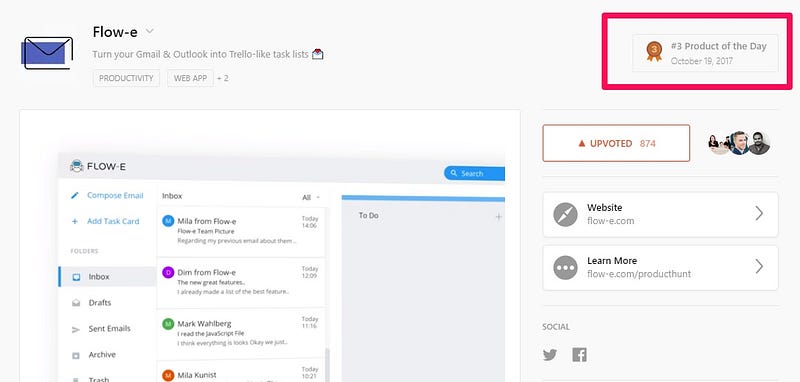
3.2) Time:
Here I have a theory, but let me outline the confirmed details first:
- Product Hunt homepage is based on a 24-hour cycle. This means that the new products hit the homepage at 12:01 am PST.
- Logically, the earlier you launch, the longer the exposure of your product will be (a.k.a more people will see your product and eventually show some love).
About my theory: I believe that you should launch when your audience is online. Because new products are bumped on the popular section when a greater number of votes are received sooner after the launch. Again, this is a theory of mine based on the very close observation I have made months before launching.
4) Ready: Your Checklist on Launch
On the launch day, these are the things you have to fill out in order for your product to be featured on Product Hunt.
4.1) How to post your product: If you want your product to be featured, it has to be hunted. Again, feel free to hunt your own product. As I mentioned before, you need contributor access to hunt your product. To post your product, log in to your account and click on the ‘+’ next to your profile picture. Now you can start the process.

4.2) Add links: Add your company/product website as the primary link. Then you can add more links such as App Store, Google Play, or any other place where your product could be found. For example, we added first, https://flow-e.com, followed by our special offer page for the PH community.
4.3) Add your name: Add the name of your product/company. Neat and Clean — Flow-e.
NB: You can also use an emoji in your name, but only if the emoji is a part of the name itself. Otherwise, it is not allowed.
4.4) Add tagline: You have only 60 characters for this field. Describe your product in one sentence and be specific. Cut the fluff and don’t use common lines such as “the best,” “the most innovative app” etc.
For Flow-e we used the following tagline: “Turn your Gmail & Outlook into Trello-like task lists.” Feel free to add icon/emoji in your tagline (but don’t overuse them). It adds a nice visual effect and drives attention.
4.5) Add thumbnail: The thumbnail is your product profile picture. It is used to describe the product with a single visual element. You can use a static visual element or a GIF. Choose the one which will communicate the value prop best. For Flow-e we chose a gif. It was the best way to describe the idea behind it.
4.6) Add gallery: The gallery is the first thing people see when opening your post. I highly recommend making a short video. Under 50 sec. The other assets to have are images that best visualize your product. But not just a screenshot. Make them attractive.
Communicate with the audience through the visuals. Be sure that the visuals are rectangular (roughly 2:1 ratio), ready for Twitter/Facebook sharing. If you want your page to start with the video element, upload the video first.
Videos are currently the most engaging pieces of information you can create (and are allowed on Product Hunt). We added the video (first) plus 4 visual elements to visualize the problem and our solution.
4.7) Add topics: Add only the most relevant topics for your product. We’ve added 4. For Flow-e we chose productivity, web app, email, and task management.
4.8) Add makers: Here is a tip. Make sure that months before launching the makers of your product have active accounts and contributor access. Always add the usernames of everyone that worked on the product.
No company accounts, only personal accounts. It is always good to see the whole team engaging with comments. Plus, the followers of the makers receive a notification on launch day.
Link both your account — Twitter and Facebook, thus more of your friends will be able to find you. We have added all of our teammates as makers. The whole team worked hard, and we all deserved to be listed as makers.
NB: If you have reached this step, then you are ready to go. Once your post is live, there are 3 more sections left to fill out.
4.9) Add description: The description appears under the gallery section. We have added only 2 sentences. Nothing fancy, only valuable information, short, and to-the-point. No one has the time to read tech novels.
4.11) Add "around the web": In this section add any news articles, product reviews, Medium articles, etc.
4.12) Add social media links: This is simple as it says. Add your company’s Facebook, Twitter, Medium, and Instagram. If you have an AngelList profile, include it to your post.
4.13) Add maker comment: It is important, one of the makers to be the first to comment on the product. This will create a prerequisite for a discussion. Keep your intro short, but sweet. I have introduced the team, the problem we are trying to solve, and how we plan to solve it with Flow-e.
4.15) Prepare offers: For the PH community we prepared a special offer. Since we ask for feedback, we want them to have the ability to try out our product under exclusive conditions, available only to the Product Hunt community.

5) Execution: тhe Marketing of Promoting Your Product
Asking your network, both online and offline, to help spread the word is always a plus and is NOT against Product Hunt’s rules, as many posts and guides speculate. I will pay detailed attention to what not to do after we have a word about the marketing part of your launch.
I will keep it really short, speaking from the first-person opinion. I want to underline that we have reaped the rewards of success thanks to the whole team. They were all involved in the marketing activities on the launch day.
I know that most of the tech people hate doing marketing. Marketing is boring when you do it the boring way. Give it a soul, and it will fly. Just pick the task you feel like doing the most.
Here is my marketing list I had to execute on the launch day. It kept me awake for 22 hours. I slept for 2 hours. Then I woke up 30 minutes before the closure of the 24-hour-cycle.
5.1) Social Media Sharing Tips:
• Update your company’s social media covers: Create special covers for Product Hunt. Use only 1–2 sentences with a similar meaning: ‘We are on Product Hunt. Give us Feedback.’
• Prepare social media visuals for the posts: Use the right dimensions for Twitter and Facebook, use a strong visual element. Don’t overlap the visual element with heavy text. Use 1 to-the-point sentence.
• Tag @ProductHunt when tweeting/sharing: PH looks for makers/company launch tweets and Facebook posts which they can like, share, or retweet. Tagging PH is the way they can discover your posts and tweets.
• Link directly to your product page: Don’t link to producthunt.com, instead link to your product page. You won’t be penalized for doing so (more on this below).
• Limit/No hashtags: I didn’t use any hashtags in my tweets (not to mention in Facebook posts). There is no point in distracting people from seeing the essentials. Instead, I’ve tagged Flow-e and Product Hunt with a link to our post. I’ve also used emoji to catch users' attention.
• Ask for feedback: Brief your audience about the launch and ask for feedback. You can also mention that there is a special offer, available exclusively to the PH community only. And that’s it. Never ask for upvotes. It looks desperate.
• Keep your social media live: Tweet/post on every 2–3 hours. That’s roughly 3–4 times per workday.
5.2) Post to Groups:
Post to groups you are a part of. Don’t harm by spamming and posting to the irrelevant groups. Relevance is what matters. Relevance converts. The relevant audience takes action and gives feedback.
Some of the options are:
• Facebook groups;
• Slack groups;
• LinkedIn groups.
NB: Make sure that you have joined these groups weeks before launching. It takes time to be approved by the group’s admin.
5.3) Post to Forums:
The same rules apply here. You can post to:
• Reddit (prepare yourself, their opinion is close to the bone, and they don’t give a carrot about your touchy soul);
• Y combinator;
• Startup related forums;
• Tech-related forums, etc.
Don’t be scared to post and ask for feedback.
Yes, there is a great chance to be banned from a subreddit for example (I was banned, and I didn’t stop asking for feedback).
A friend of mine with a million-dollar startup once told me “If you haven’t been banned from everywhere, means that you haven’t tried hard enough to push your product forward.”
You apologize and move on.
5.4) Email your users/friends and family/influencers and supporters:
If you have already built an email list, send an email only to the active users (only in case they permitted you to send them emails, otherwise emailing people unsolicited isn’t effective).
Don’t ask them to upvote. Don’t ask them to register just to upvote your product. Instead, with 1–2 sentences, explain how important it is to receive feedback about your product.
Ask them to take part in the discussion or to write a review on your product page. This will help much more than emailing 10 000 users with no accounts.
5.5) Install Promo Bar:
I have installed a promo bar on our website. The bar had the following sentences: “We are on Product Hunt. Give us Feedback.” And a button with a direct link to the Flow-e page.

6) Myth Busters: What not to Do
Marketers, Hunters, and Makers, here is your NO-NO list.
• Ask for upvotes. Don’t ask for upvotes, ask for feedback instead. If you have a good product, it will be appreciated. The community on PH is tech-savvy, and they know when a good product needs attention and support.
• Mass-tweet. Don’t mass tweet to users upvoted similar products, influencers, famous hunters, etc. This is not the right way to grab their attention. Once again, people will support you if you are authentic.
• Use Thunderclap. Don’t use Thunderclap. This is spammy, ineffective, and easy to detect by Product Hunt’s algorithm. You may end up with a penalty, instead of with a victory.
• Hunt a “Hunter.” I’ve already mentioned this, but people tend to ‘torture’ hunters by tweeting and emailing them, asking if they would hunt their product. I’ve hunt our own product, and it was only beneficial to us. We had to make visual edits and some text improvements. Since I’ve hunt Flow-e, the page was in our possession. One of our best decisions was not to waste time ‘hunting the hunter.’
• Link to “producthunt.com.” This is one of the oldest myths. Don’t link to the PH homepage. Link directly to your product page. Why would you want to make it harder for your audience to find your product? Makes no sense. According to the PH guide, linking to your product page doesn’t have any effect on the algorithm at all. You won’t be punished for linking directly to your product page. And I can confirm this.
Conclusion
I want to summarize the most important aspects in an infographic. And I would like to finish by saying that the marketing of any campaign is an important aspect of your product promotion.
However, creating a good product is much more alluring to the community. Even if your product is an unpolished diamond, build the value, and the community will show you how to polish it.
p.s. Let’s make email great again!